
The Must Have Security Options for Your Computer
Keeping your computer secure will ensure your privacy, protect you from scams, and prevent malware. With much of our work and entertainment depending on our computers, computer security should be a top priority.
When there is a lapse of security measures, personal information can be easily stolen making you susceptible to scams. Your computer will also be exposed to malware.
It can truly be mind-boggling when the only computer that you are using is hacked by a scammer or is bogged down by malware.
Undoubtedly, it will not only destroy your day, but it can also adversely impact your work and personal life. Therefore, it is a must to have your computer protected through computer security options such as the following:
Firewall
As a barrier between the internet and your computer or network, a firewall closes the ports of your computer sufficiently to prevent any form of communication.
This secures your device from any form of threat that can enter and spread within and between devices. If ports are left open, your computer can accept malicious programs from scammers and hackers.
Ports can be closed manually. However, with a firewall, you can be assured that all ports are closed to untrusted applications and external devices.

Antivirus and Anti-Spyware Software
Although antivirus software may be able to provide 100% protection of your computer against malware, Trojan attacks, ransomware among others, it definitely helps.
Your computer, just like other computing devices is naturally vulnerable to outside attacks and viruses which makes antivirus software a basic need for security reasons.
Anti-spyware is designed to combat a form of malware that secretly infects a computing device, gathers information, and transmits the information to a hacker. Usually, spyware is used against financial establishments which results in the theft of millions of dollars.

Password
Using a strong password may not also be enough in securing your computer but can help a lot. But when another person will try to open your computer without your knowledge, he may not be able to do so. Other forms of verification can also be used like fingerprint or retina scan.
When installing web-connected software, it is best to use different passwords. This makes it difficult for a cybercriminal to hack all your accounts and steal your personal information.
Try using a password manager if you have come up with several passwords that may be hard to remember. This way, you may only have to memorize one password.
All your passwords will be safely kept in one place. This will definitely give you peace of mind.

Encryption
Perhaps all computers must have valuable files stored in them from sentimental photos and videos to your personal information and work-related records.
To ensure that hackers cannot get a hand over these important files, encrypting them can make it almost impossible for someone to hack your files.
There are many tools that you can make use of which can encrypt online traffic and communications aside from your personal information and files stored on your computer.

VPN
When you often browse online, VPN or Virtual Private Network is an excellent way to reinforce your security. When browsing with a VPN, traffic is encrypted and directed to an intermediary server in a different location.
It works by masking your IP, replacing it with another. This way, your ISP cannot monitor your activities.
Moreover, you can now use public WiFi securely and access censored materials and geo-blocked content. VPN can also speed up your browsing experience.
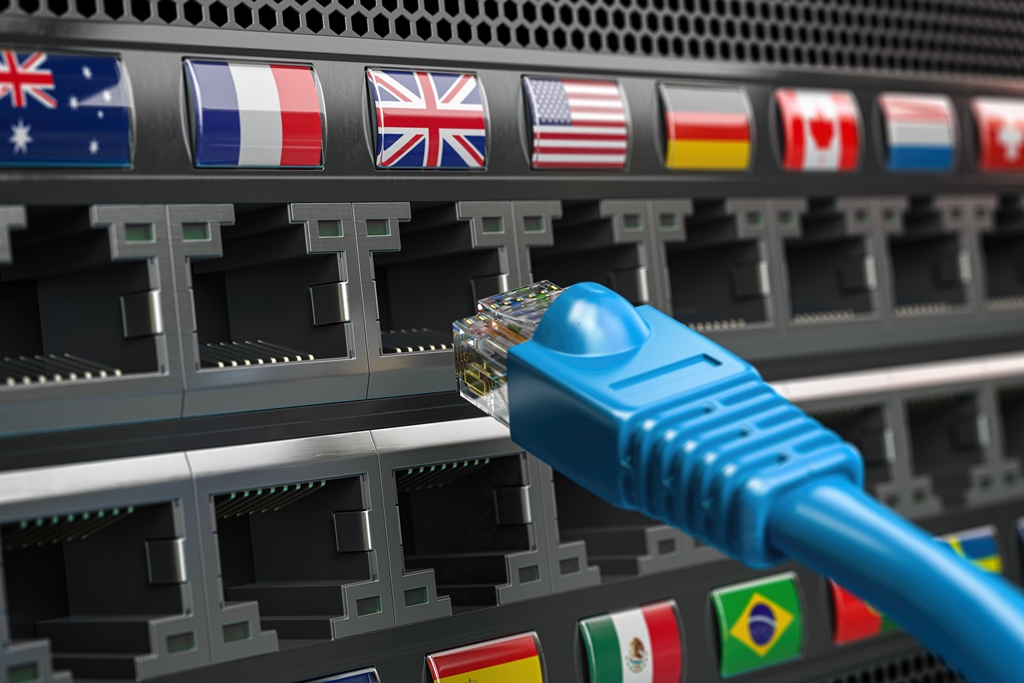
System and Software Security Updates
It may be annoying that all these updates keep on popping up on our screens. However, being vigilant for popups that are related to security can be very helpful.
When a provider of an operating system has found out presence of vulnerabilities, adding additional security features is their way of protecting users.
Sometimes, it really pays to take time to go over notifications. Some of these notifications may concern your online security.

If you have any suspicion that your computer is under threat, you should always give it the benefit of a doubt, or else it may be too late.
With just a click of something suspicious that is sent to you as an e-mail or something else, your computer can be disabled in a few seconds.
This means that being vigilant against all forms of attacks should come first before any security tool. Despite all the tools out there that help you make your computer more secure, all of them can go to waste without you not being careful.





