
Using Password Managers, Are They Really Safe?
Internet users are familiar with the use of passwords and usernames as the first security shield that protects their accounts.
However, as technology develops and more hidden systems are uncovered, the need for stronger security options is pretty much necessary, especially for top-notch platforms and web-based sites.
The military is the first to take action after noticing that hackers can easily snoop into their digital bases. If it can happen even to military-owned platforms, can you imagine what cybercriminals can do to your average-level accounts?
The solution to the issue is the use of password managers.
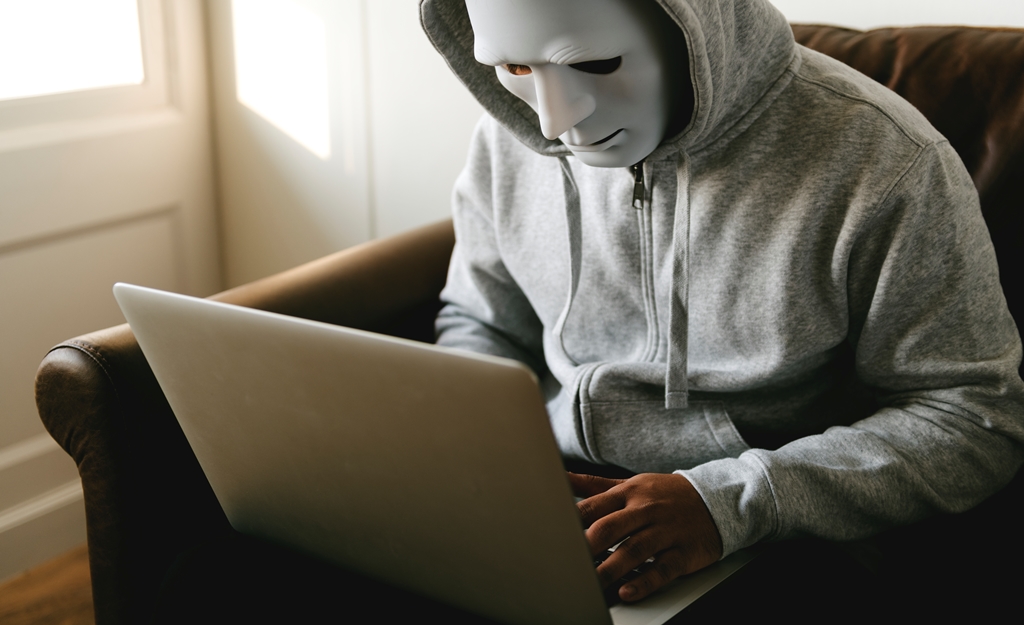
Of course, questions arise along with the notion that password managers are the key to full protection for digital networks. Are these really safe? Can I trust the master key once I activate it?
What about the master data breach that can happen? These questions are only some of the many similar questions asking the efficacy of such discovery. Then, let’s begin with the basic and most essential question.
What Is a Password Manager?
The discussion should begin with the basic definition of a password manager. Put it simply, a password manager is a separate tool to save all passwords of your different accounts that are connected to the manager.
In short, it is the master tool that holds and controls the use of the set passwords. Upgrades are regular, and the latest improvement adds an alert system that will notify the master whenever violations or breach attempts have been detected.
Sounds pretty cool, right? But, is it really safe?

Are These Managers Really Safe?
We should begin answering the question by stating one common-sense statement that there is never a 100% guarantee that the current solution will be effective for a long time.
As long as the world of cyber keeps developing, the current solution also needs further upgrades. When it comes to using password managers, users are exposed to several risks.
First, keeping all important data in one place is a sensitive case. It is like keeping all your money in one pocket.
On one side, owners do not need to worry about scattered elements. However, on the other side, once the master pocket is violated, users will lose all the important information inside.
Second, backup is not always available. Remember that we are talking about a digital network. There is no guarantee that the network will keep working.
Sometimes, the sites can go offline or crash. When this happens, users can do nothing but wait until the problem is fixed. Worst case scenario includes full exposure to threats or cyberattacks, causing irreversible damages.

Which Manager Type Is the Safest?
During the development, several types of password managers are introduced. These include web-based managers, cloud-based managers, and desktop-based managers.
The next question is, which one is the safest and most secured? Answering this will be impossible without looking at their pros and cons.
However, based on its practicality and flexibility, desktop-based managers offer the highest type of security and protection. It is due to its local nature, meaning that the manager stores all the data locally on one of your devices.
One benefit of using this type of manager is that users do not need to have an internet connection to access the storage. Since it utilizes your device’s local memory, you can pretty much be assured that no outsiders will take a peep as long as they do not have physical access to your device.

What Are the Weaknesses?
Each type has advantages and disadvantages, even the desktop-based manager which is labeled the strongest type of password manager. The first weakness is the manual backup.
As it does not require an internet connection for instant access, this type of manager needs manual backup input, which can be quite a hassle for some. The second weakness is the complicated password-sharing process.
Again, since it requires no connection whatsoever, sharing the password will be quite challenging. Manual input is the only option here. The third weakness is limited access.
Remember that this type of manager stores data locally in your device’s internal memory. It means that the manager is bound to one device only. Users cannot have another way in from different gadgets.
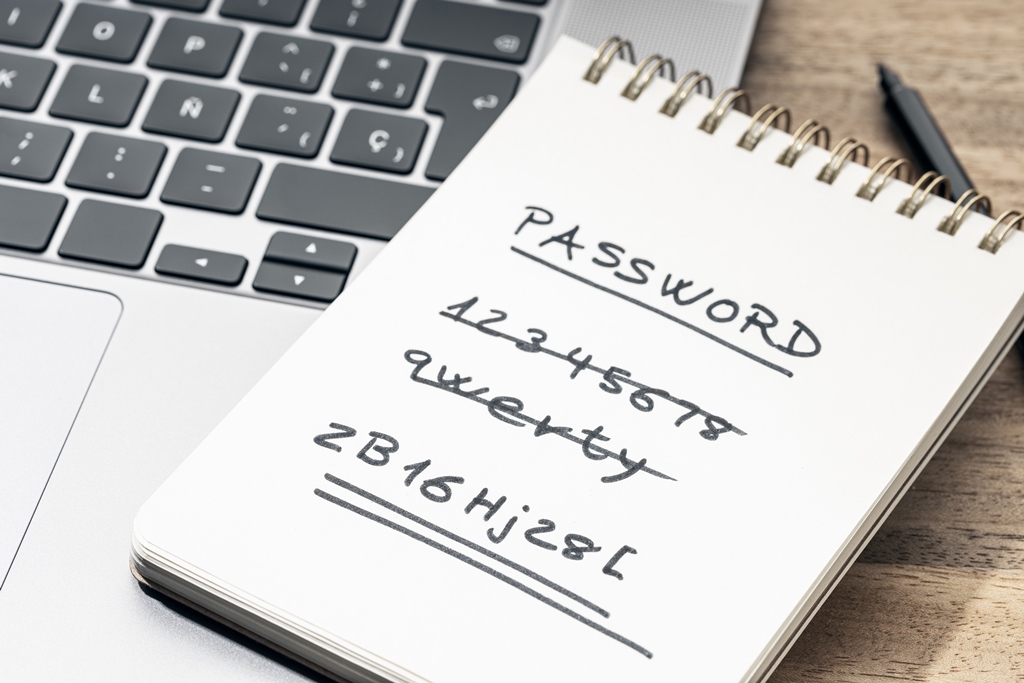
Although password managers are not a once-and-for-all solution to cyber threats, such as data breaches and hacking, it is still the best tool that internet users currently have to ward off unwanted visitors in their online accounts.
There are still weaknesses to work on, of course. But utilizing the tool to add extra security is by far the wisest thing to do.





