
The 33 Best Accessories To Go Along With Your Laptop
If you’re like most people, then your laptop is one of the most important tools that you own. It’s how you communicate with friends and family, it’s where all of your work lives, and sometimes even where you keep all of your personal files.
Because laptops are so useful to us in our daily lives, we need to be sure that they are always protected from harm or damage. Today I’m going to go over some accessories that will not only protect your computer but also enhance its use for both works and play!
USB-C Multi-port adapter

This one is by far my favorite. As laptop designs get thinner and they make the ports built-in, they tend to get rid of all of them! This adapter enables you to plug in multiple USB devices like mice, keyboards, game controllers, flash drives, external hard drives, etc., into your USB-C port.
If you’re trying to connect something that isn’t supported by this adapter (such as an external display), then there are adapters for that too! I would recommend getting a smaller form factor one so it doesn’t take up so much space on your desk.
Sweep And Swipe Laptop Cleaner

One side is a brush and the other side is a microfiber pad, simply a great tool for cleaning your laptop screen. One side will help get rid of smudges and fingerprints, while the other is great for getting rid of dust and dirt particles.
Laptop Fan

This is great if your laptop tends to get hot during long periods of use. Most laptops have cooling systems in place, but if you’re constantly using it for hours on end, this is perfect for keeping it cool! You should always keep your laptop clean, to prevent overheating or even worse, damage to the internal components!
Get The Right Mouse

A laptop mouse is more than likely going to be small, so if you have large hands, it’s perfect for ergonomics. You can get a full-sized mouse, but then again it will probably just take up space on your desk and defeat the purpose of having a laptop.
The types of mice that are perfect for laptops are wireless mice because you don’t have to worry about wires getting in the way when you’re moving around. They are also more convenient because they come with batteries built-in to rechargeable batteries that can be plugged directly into your laptop!
Padded Laptop Sleeve
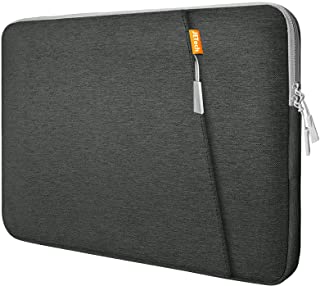
A padded laptop sleeve is great because it keeps your laptop in place. The padding will prevent any movement, in case you accidentally knock it, or in case the TSA decides to give you a rough time at the airport. It also helps keep your laptop cool if it’s moving around when you’re traveling.
Get Extra Batteries

If you are often on the go, extra batteries are perfect for keeping your laptop alive while out and about! Most laptops can only last up to 5 hours on battery life anyway, so having an extra one or two won’t hurt!
Just make sure they have the same voltage output as your original since most power adapters are universal these days. Extra chargers are even better if you travel internationally where electricity standards may be different.
Noise Canceling Headphones

Get yourself some noise-canceling headphones! They are particularly useful if you work on planes or public transportation a lot since people will usually have their phones on loudspeakers and listening to music through earphones can get awkward.
Laptop Reading Lamp

If you’re in a dark room working on your laptop at night, you will get tired of holding a flashlight to see what you’re doing. Get yourself an LED Laptop Reading Lamp that clamps onto the edge of your laptop and has adjustable brightness settings so that you can read comfortably without straining your eyes.
External Monitor

An external monitor is a great investment if you do a lot of work on a single screen. It lets you multitask using multiple windows without feeling squished! Using an external monitor with your laptop gives you the ability to use multiple programs at once, which is especially helpful for video editing, graphic design, and 3D modeling.
External Hard Drive

Having a backup of all your data is essential for peace of mind and to protect yourself from ransomware. This goes without saying, but the external hard drive should be regularly backed up.
Be sure you get a drive that is SSD because they are faster and they use less power, which is a plus if you plan to lug it around with you.
Privacy Screen Protector
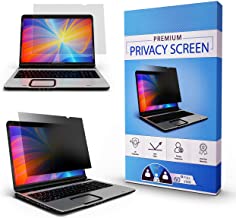
Working with confidential data on a public computer is practically impossible, and that goes double for those using a laptop. A privacy screen protector can help prevent nosy people from viewing your screen and stealing sensitive information by limiting the viewing angles to only directly in front of you.
Stylus

A stylus can come in handy if you do any sort of design work or handwriting. You can draw finer lines than with a finger and use more precise writing gestures than with a mouse.
The best stylus for drawing is the Adonit Jot Pro, which writes as well as an actual pen! It’s also compatible with most devices, so you don’t have to be stuck using it just with your laptop – any touchscreen device will work!
Rest Arm Pads

When using your laptop a lot, you would probably prefer to have it in your lap instead of on a desk. Unfortunately, this can lead to fatigue pretty quickly when using the laptop for long periods of time, so try getting an arm pad between you and your device!
Some stands claim to reduce stress but in reality, aren’t strong enough to support the weight of the laptop, so I recommend reading user reviews before buying one.
Portable Chargers

A portable charger will save you when you’re out and about with no outlet in sight. Charging up these devices is quick and easy since they are made to match most USB charging cords that come with your smartphone or tablet.
Keep one around in case your battery goes dead while traveling or if you know you’ll be away from an outlet for a longer period of time.
Mouse Pads

A lot of people don’t like using the trackpad on their laptop but sometimes it’s necessary. That’s why I recommend getting mouse pads for those moments when you’d rather use one! Look for pads with wrist supports; these will help reduce stress on your arms and hands.
Laptop Storage Clamps

Clamps make it easy to secure your laptop to a desk. Great for people who are constantly typing on their laptops or anyone who uses their computers for long periods of time without much movement. These clamps will help you avoid the aches and pains that result from hunching over all day.
Cable Management Sleeves

While these aren’t necessary, they’re extremely useful if you don’t have any desk space available or if you’re using a laptop in bed. Avoid tangles by keeping cables organized within these sleeves – which can hold several cables at once!
This is great for people who need access to extra charging cords because it allows them to keep one item plugged in while moving around freely with other devices.
L Stands & Docks

These minimize the hassle of disconnecting and reconnecting accessories. A dock will usually have room for one charging cord and a laptop, while an L stand will feature two arms to hold your devices in place – freeing up desk space!
Webcam Cover

You can never be too careful – make sure to cover your webcam when not in use. Using a cover for your webcam can go a long way to make sure your privacy is intact. It can’t prevent cracks, but the plastic cover will at least stop any peeping eyes from seeing you – or your computer!
Microfiber Cloth

We recommend using a microfiber cloth for cleaning your laptop or computer monitor – it’s gentle enough not to scratch and can remove dust, fingerprints, hairline scratches, oil smudges, etc. without the need for chemicals!
USB Retractable Cable

A retractable USB only takes up as much as the actual cord. It gives you more working space and it also keeps your desk looking neat! It is the perfect companion to a laptop or tablet: it works for charging and data transfer.
Laptop Document Clip

If you’re looking for convenience then a laptop document clip may be exactly what you need. They are very inexpensive and they allow you to work hands-free by holding your papers right where you need them, on top of your laptop screen!
USB Flash Drives

These are handy little devices that have many uses – from transferring data to friends or co-workers quickly, backing up important information, making presentations on the go, etc. Make sure to get one that has a cap so there’s no risk of losing!
Universal Docking Station

Using a universal docking station can be extremely useful for traveling with your laptop. It allows you to simply plug in a single USB cord and transform your laptop into a home workstation with an external monitor(s), keyboard, mouse, printer/scanner, etc.
Selfie Light Ring

This one may seem a bit odd to be on the list, but it can come in handy. A selfie light ring is a little light that attaches to the top of your laptop and makes it easier for you to see what you’re typing or doing; great for those nighttime study sessions.
Programmable Keypad

For those of us who have a habit of jamming on our laptops’ tiny arrow keys until they eventually break, a programmable keypad can be a lifesaver. These attach right onto the keyboard and have soft rubber buttons so no more physical damage will happen.
Personal USB Fan

Prior we talked about a fan to cool down the laptop, but now how about a fan to help cool you down? The USB fan attaches to the top or side of your laptop and blows out a steady flow of fresh air. The cheap price makes it easy for everyone to have one and it’ll come in handy in the Summertime.
Laptop Tray Table

This one might have been a little too obvious, but I just had to add it. For those who use their laptops on their living room carpet while watching TV or in bed while reading a book, a laptop tray table is a lifesaver. It gives you more working space and opens up your laptop so it can’t be damaged by accident while moving around the house.
Laptop Cleaning Putty

Didn’t know these existed? If you ever spilled something sticky or dirty on the top of your laptop, all you have to do is clean off the mess with some water and rub it down with this putty. Afterward, use a cloth to buff away any extra residue left over by the cleaning solution.
Monitor Arm

If you frequently use your laptop as a workstation, this accessory will drastically improve your workflow. The monitor arm can mount to any wall or desk and gives you more workspace for not only your laptop but whatever tools you need for working on it.
Workspace Mat

Using a workspace mat is a great way to keep your laptop and any of its accessories from sliding around, and it also prevents the bottom of your device from getting scratched up.
Charging Station

If you have multiple electronic devices that run on USB cables, invest in a charging station so that none of those cables gets mixed with each other. The item can charge up to six items at once and has enough ports for all of them to fit. It is the best way to keep all your chargers in one place and not tangled.
Laptop Keyboard Cover

When using a laptop for an extended period of time, it will get dirty with oil from your fingers and can even get sticky. A great accessory is a keyboard cover that slips over the keys on the device to protect them from all this dirt.
Final Thoughts
The best laptop accessories are those that solve a problem or enhance your experience. Whether you’re looking for the perfect keyboard, mouse, stand, workspace mat, docking station, monitor arm, or another accessory to go with your new computer purchase the above list should definitely help.





